My Phone, Samsung galaxy J7-2016 had a great fall which resulted in a screen damage. It was so sudden that I couldn’t backup anything. Fortunately, there are some ways which you can use to access your phone remotely.
Youtube videos mostly talk about some very specific software that don’t cover most of the Mobile Phones. Then I came across something called scrcpy.
Scrcpy is an opensource software that you can download for free. The software is available for windows as well as works like a charm on Ubuntu 18.04. The software seems to work on android phones really well. So here’s how you can download and use it:
For Windows:
Download the utility from this link:
Extract it to a folder. It will have multiple files. Make sure your antiviruses don’t attack the .exe files upon extraction.
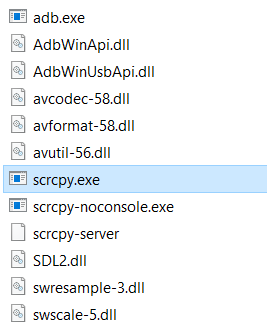
Connect your phone to the laptop using data cable.
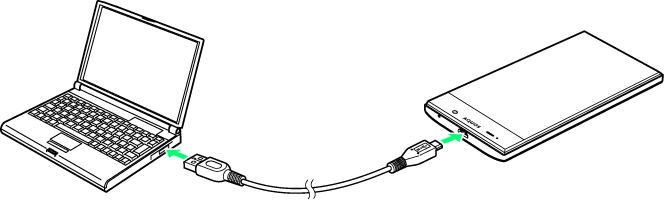
Then run the scrcpy.exe file.
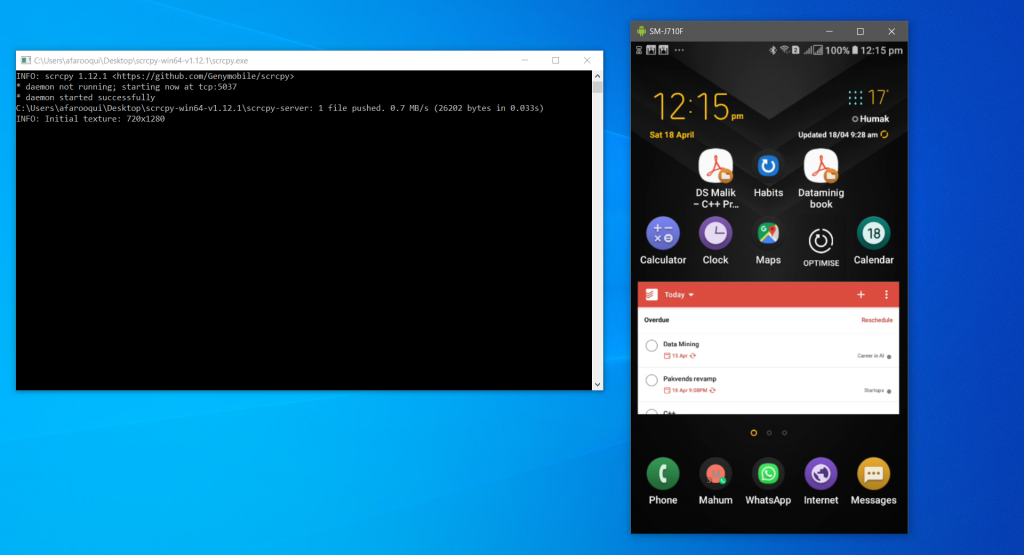
Two windows will pop open and if everything is in order, you will be able to see your phone screen on your laptop. If screen appears black after some time, press the power button to bring it back to life and then use it from laptop normally!
You can initiate calls through your laptop screen but you have to rely on your phone to talk.
Shortcuts
I found out some shortcuts that may help you:
- Ctrl + B to go back
- Ctrl + H to imitate home button (Also supports regular home functions like double tap to open camera etc.)
- Ctrl + R to rotate screen
- Ctrl + G induces a zoom
- Ctrl + X to return to original
- Ctrl + N to open notification panel
- Ctrl + Up Arrow , Ctrl + Down Arrow to control volume
- Ctrl + P to imitate Power Button
For Ubuntu Users:
Install Snap if you dont have it already using following command:
$ sudo apt update
$ sudo apt install snapdThen, install scrcpy using following command:
$ sudo snap install scrcpyThen write scrcpy in terminal to launch and it will open a screen to use.